Creating a Simple LDAP Application¶
An LDAP Primer¶
Entries in an LDAP directory information tree (DIT) are arranged in a hierarchy.
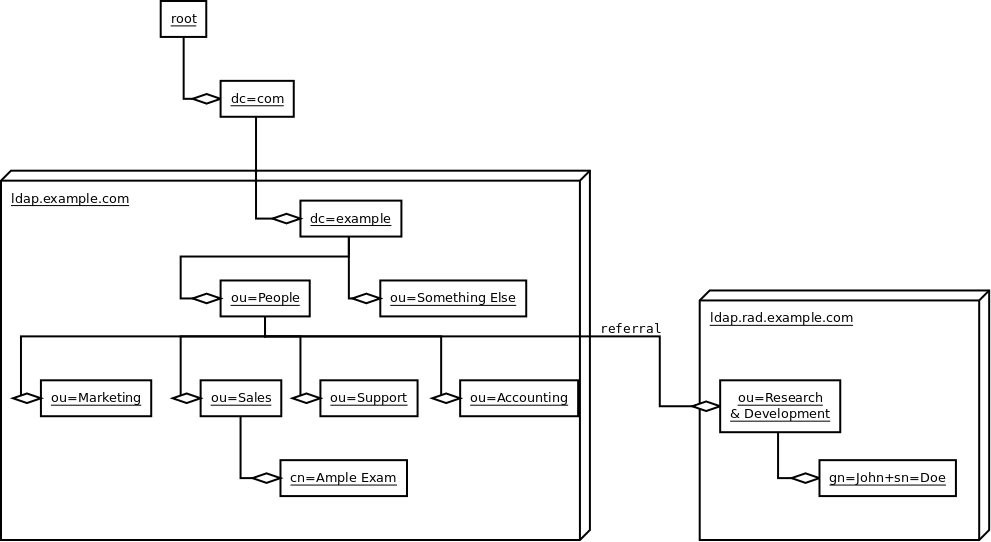
LDIF is a textual representation of entries in the DIT.
Writing things down, John Doe LDIF:
dn: gn=John+sn=Doe,ou=Research & Development,ou=People,dc=example,dc=com
objectClass: addressbookPerson
gn: John
sn: Doe
street: Back alley
postOfficeBox: 123
postalCode: 54321
postalAddress: Backstreet
st: NY
l: New York City
c: US
Writing things down, John Smith LDIF:
dn: gn=John+sn=Smith,ou=Marketing,ou=People, dc=example,dc=com
objectClass: addressbookPerson
gn: John
sn: Smith
telephoneNumber: 555-1234
facsimileTelephoneNumber: 555-1235
description: This is a description that can span multi
ple lines as long as the non-first lines are inden
ted in the LDIF.
Twisted¶
Twisted is an event-driven networking framework written in Python and licensed under the MIT (Expat) License.
Twisted supports TCP, UDP, SSL/TLS, multicast, Unix sockets, a large number of protocols (including HTTP, NNTP, SSH, IRC, FTP, and others), and much more.
Twisted includes many full-blown applications, such as web, SSH, FTP, DNS and news servers.
Deferreds¶
A promise that a function will at some point have a result.
You can attach callback functions to a Deferred.
Once it gets a result these callbacks will be called.
Also allows you to register a callback for an error, with the default behavior of logging the error.
Standard way to handle all sorts of blocking or delayed operations.
Overview of Ldaptor¶
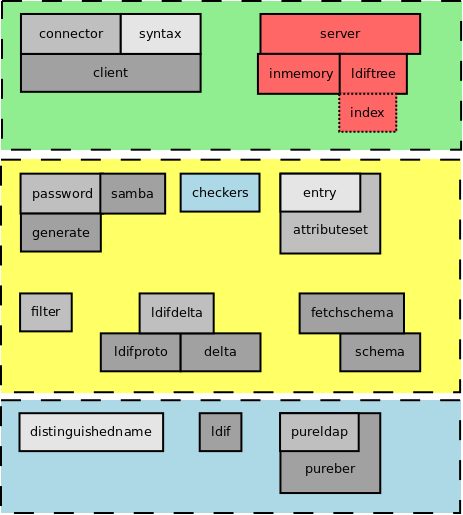
Asynchronous LDAP Clients and Servers¶
Ldaptor is a set of pure-Python LDAP client and server protocols and libraries..
It is licensed under the MIT (Expat) License.
Following Along with the Examples¶
If you are following along with the interactive examples, you will need an LDAP directory server to which the example client can connect. A script that creates such a server is available in the section LDAP Server Quick Start. Copy the script to a file quickstart_server.py and run it in another terminal:
$ python quickstart_server.py 10389
Note
Because of the asynchronous nature of Deferreds, a standard interactive Python shell won’t work treat the following examples the way you might expect. That is because the Twisted reator is not running, so connections will never be made and Deferreds will never fire their callback function(s).
If you want to follow along interactively, you can use the following interactive shell that comes with Twisted. It runs a reactor in the background so you can see deferred results:
$ python -m twisted.conch.stdio
Working with Distinguished Names¶
>>> from ldaptor.protocols.ldap import distinguishedname
>>> dn=distinguishedname.DistinguishedName(
... 'dc=example,dc=com')
>>> dn
DistinguishedName(listOfRDNs=(RelativeDistinguishedName(
attributeTypesAndValues=(LDAPAttributeTypeAndValue(
attributeType='dc', value='example'),)),
RelativeDistinguishedName(attributeTypesAndValues=(
LDAPAttributeTypeAndValue(attributeType='dc', value='com'),))))
>>> str(dn)
'dc=example,dc=com'
Connect to a Directory Asynchronously¶
Ldaptor contains helper classes to simplify connecting to an LDAP DIT.
>>> from ldaptor.protocols.ldap.ldapclient import LDAPClient
>>> from twisted.internet import reactor
>>> from twisted.internet.endpoints import clientFromString, connectProtocol
>>> e = clientFromString(reactor, "tcp:host=localhost:port=10389")
>>> e
<twisted.internet.endpoints.TCP4ClientEndpoint at 0xb452e0c>
>>> d = connectProtocol(e, LDAPClient())
>>> d
<Deferred at 0x36755a8 current result: <ldaptor.protocols.ldap.ldapclient.LDAPClient instance at 0x36757a0>>
Searching¶
Once connected to the DIT, an LDAP client can search for entries.
>>> proto = d.result
>>> proto
<ldaptor.protocols.ldap.ldapclient.LDAPClient instance at 0x40619dac>
>>> from ldaptor.protocols.ldap import ldapsyntax
>>> from ldaptor.protocols.ldap import distinguishedname
>>> dn = distinguishedname.DistinguishedName("dc=example,dc=org")
>>> baseEntry = ldapsyntax.LDAPEntry(client=proto, dn=dn)
>>> d2 = baseEntry.search(filterText='(gn=j*)')
>>> results = d2.result
Results¶
Search results are a list of LDAP entries.
>>> results
[LDAPEntry(dn='gn=John+sn=Smith,ou=People,
dc=example,dc=com', attributes={'description': ['Some text.'],
'facsimileTelephoneNumber': ['555-1235'], 'gn': ['John'],
'objectClass': ['addressbookPerson'], 'sn': ['Smith'],
'telephoneNumber': ['555-1234']}), LDAPEntry(dn=
'gn=John+sn=Doe,ou=People,dc=example,dc=com',
attributes={'c': ['US'], 'givenName': ['John'], 'l': ['New York City'],
'objectClass': ['addressbookPerson'], 'postOfficeBox': ['123'],
'postalAddress': ['Backstreet'], 'postalCode': ['54321'],
'sn': ['Doe'], 'st': ['NY'], 'street': ['Back alley']})]
Results one-by-one¶
You can inspect individual results in the result list.
>>> results[0]
LDAPEntry(dn=
'gn=John+sn=Smith,ou=People,dc=example,dc=com',
attributes={'description': ['Some text.'],
'facsimileTelephoneNumber': ['555-1235'], 'gn': ['John'],
'objectClass': ['addressbookPerson'], 'sn': ['Smith'],
'telephoneNumber': ['555-1234']})
>>> results[3]
Traceback (most recent call last):
File "<stdin>", line 1, in ?
IndexError: list index out of range
LDIF output¶
Search results can be printed as LDIF output. LDIF output can be used by other LDAP tools.
>>> print(results[0])
dn: gn=John+sn=Smith,ou=People,dc=example,dc=com
objectClass: addressbookPerson
description: Some text.
facsimileTelephoneNumber: 555-1235
gn: John
sn: Smith
telephoneNumber: 555-1234
Closing the connection¶
Unlike an HTTP connection, an LDAP connection persists until the client indicates it is done or the server forcibly terminates the connection (e.g. a TCP socket times out).
>>> proto.unbind()
Access to entry details¶
LDAP entries have a dictionary-like interface. Attributes are accessed like dictionary keys. The values are always a list of one or more values.
>>> smith = results[0]
>>> print(smith.dn)
gn=John+sn=Smith,ou=People,dc=example,dc=com
>>> smith['gn']
['John']
>>>
Anatomy of an LDAP entry¶
LDAP entries can “implement” multiple objectClasses.
All objectClasses can inherit zero, one or many objectClasses, just like programming classes.
All objectClasses have a root class, known as top; many object oriented programming languages have a root class, e.g. named Object.
All objectClasses are either STRUCTURAL or AUXILIARY; entries can only implement one STRUCTURAL objectClass.
Lastly, objectClasses of an entry can be changed at will; you only need to take care that the entry has all the MUST attribute types, and no attribute types outside of the ones that are MUST or MAY.
Note
Note that e.g. OpenLDAP doesn’t implement this.
Attributes of an entry closely match attributes of objects in programming languages; however, LDAP attributes may have multiple values.
Search inputs¶
An example search filter: (cn=John Smith)
A search filter, specifying criteria an entry must fulfill to match.
Scope of the search, either look at the base DN only, only look one level below it, or look at the whole subtree rooted at the base DN.
Size limit of at most how many matching entries to return.
Attributes to return, or none for all attributes the matching entries happen to have.
Our first Python program¶
#!/usr/bin/env python3
from twisted.internet import defer
from twisted.internet.task import react
from twisted.internet.endpoints import clientFromString, connectProtocol
from ldaptor import ldapfilter
from ldaptor.protocols.ldap import ldapsyntax
from ldaptor.protocols.ldap.ldapclient import LDAPClient
from ldaptor.protocols.ldap.distinguishedname import DistinguishedName
def search(reactor, endpointStr, base_dn):
e = clientFromString(reactor, endpointStr)
d = connectToLDAPEndpoint(e, LDAPClient())
def _doSearch(proto):
searchFilter = ldapfilter.parseFilter('(gn=j*)')
baseEntry = ldapsyntax.LDAPEntry(client=proto, dn=base_dn)
d = baseEntry.search(filterObject=searchFilter)
return d
d.addCallback(_doSearch)
return d
def main(reactor):
import sys
from twisted.python import log
log.startLogging(sys.stderr, setStdout=0)
dn = DistinguishedName('dc=example,dc=org')
d = search(reactor, 'tcp:host=localhost:port=10389', dn)
def _show(results):
for item in results:
print(item)
d.addCallback(_show)
d.addErrback(defer.logError)
d.addBoth(lambda _: reactor.stop())
return d
if __name__ == '__main__':
react(main)
Phases of the protocol chat¶
Open and bind
Search (possibly many times)
Unbind and close
Opening and binding¶
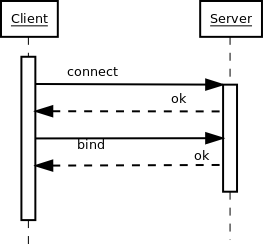
Doing a search¶
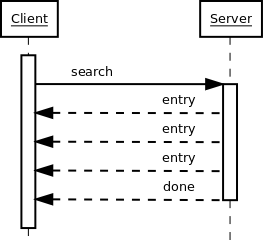
Doing multiple searches¶
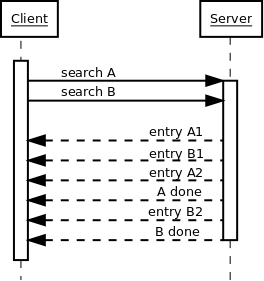
Unbinding and closing¶
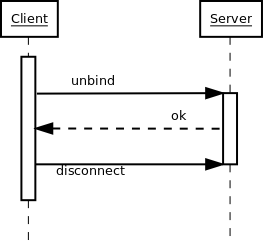
A complex search filter¶
An example:
(&(objectClass=person)
(!(telephoneNumber=*))
(|(cn=*a*b*)(cn=*b*a*)))
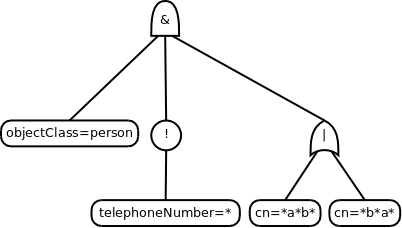
Object classes¶
Special attribute
objectClasslists all the objectclasses an LDAP entry manifests.- Objectclass defines
What attributetypes an entry MUST have
What attributetypes an entry MAY have
An entry in a phonebook must have a name and a telephone number, and may have a fax number and street address.
Schema¶
A configuration file included in the LDAP server configuration.
A combination of attribute type and object class definitions.
Stored as plain text
Can be requested over an LDAP connection
Attribute type¶
An example:
attributetype ( 2.5.4.4 NAME ( 'sn' 'surname' )
DESC 'RFC2256: last (family) name(s) for which the entity is known by'
SUP name )
Can also contain:
content data type
comparison and sort mechanism
substring search mechanism
whether multiple values are allowed
Object class¶
An example:
objectclass ( 2.5.6.6 NAME 'person'
DESC 'RFC2256: a person'
SUP top STRUCTURAL
MUST ( sn $ cn )
MAY ( userPassword $ telephoneNumber
$ seeAlso $ description )
)
Creating schemas¶
Anyone can create their own schema
Need to be globally unique
But try to use already existing ones
Where to go from here?¶
Install OpenLDAP: http://www.openldap.org/
Install Ldaptor: https://github.com/twisted/ldaptor
Learn Python: http://www.python.org/
Learn Twisted. Write a client application for a simple protocol. Read the HOWTOs: http://twistedmatrix.com/documents/current/core/howto/clients.html